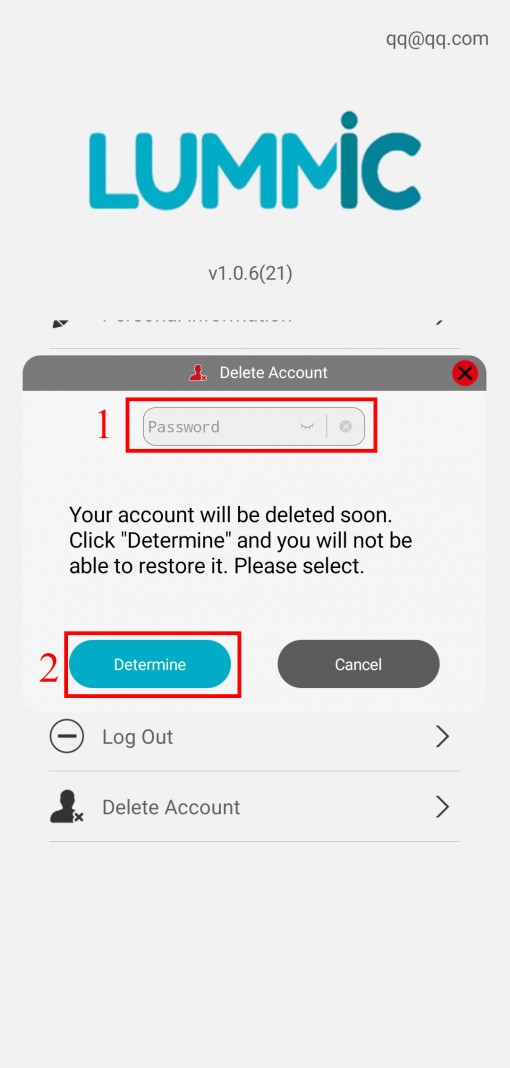Frequently Asked Questions
Do you have questions about Lummic? Check out these panels to get your answer.
 How can I delete my Lummic account?
How can I delete my Lummic account?
Step 1
Open the personal center page of the APP and select the option to delete the account, as shown in the following figure:
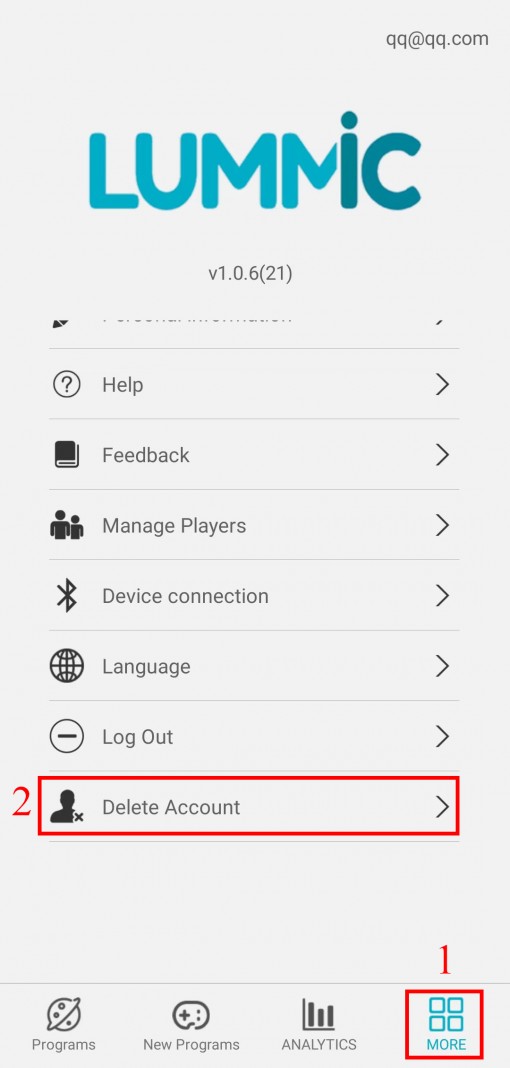
Step 2
Pop up a confirmation box for deleting the account, select "Confirm" to proceed to the next step, as shown in the following figure:
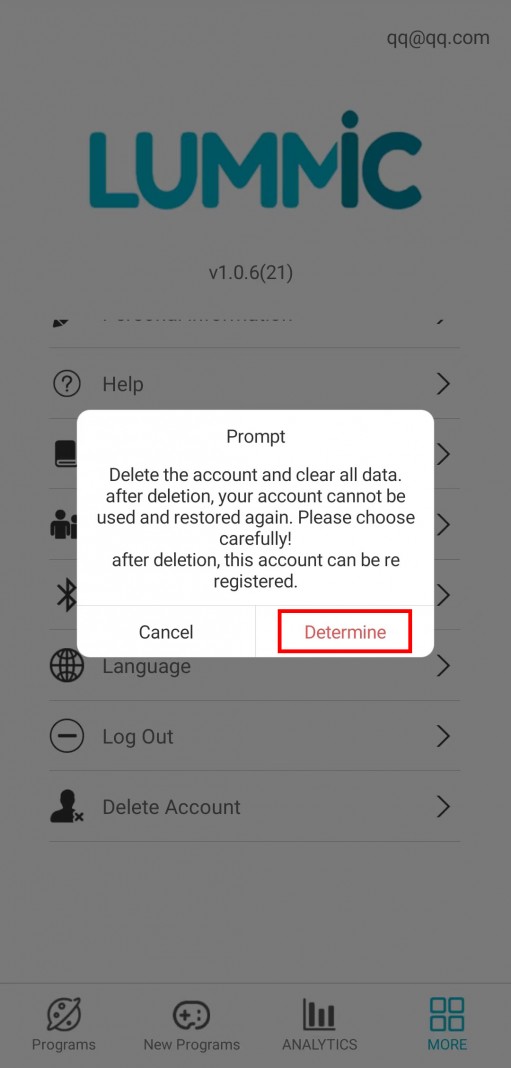
Step 3
After entering the password, click "Confirm" to delete the account, as shown in the following figure: